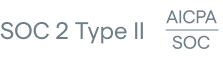What is a website screenshot API?
If you are in need of a website screenshot API but are not sure exactly what this means, or what it does, then this is for you. A website screenshot API is a system that allows you to take a screenshot of an entire website or a snapshot of a website from the URL. You could then use an image processing API to adapt the screenshot to your needs.
These APIs are made to be easy to use and don’t usually require a ton of knowledge of coding to be able to use them. Abstract's Website Screenshot API is one of the more popular ones available, but we'll review other options below as well to give you a full picture of the market.
These systems work to give you a crisp picture of the webpage or website you want to use in order to allow you to use the picture for personal use. Without these systems, you would have to do the work manually, which means that you would have to take the screenshot, save it, crop out all the borders that show parts of the computer toolbar, then save it.
This can take a long time when doing it manually, so having the best website screenshot APIs to do the small but time-consuming tasks for you will save you a lot of time. This can be especially time-saving if you have hundreds of website screenshots within a short time, then this can be a lifesaver.
For bloggers and online writers that do reviews of other websites and put the photos of the site they review on this webpage, you will need dozens of these screenshots. If you didn’t have one of these APIs, you would have to take several different screenshots from your computer or device and crop them all to fit into a single image.
This could take so much of your time that you don’t get much else done that day, which could put you well behind your daily or weekly schedule.
This can also be useful for creating a portfolio for website developers so that they can keep track of all the websites they have created to show potential employers.
If you are going in-depth with a single website, you will also have to take multiple screenshots yourself of different areas of the site. Even with one website, this will all need to be done separately.
Using a website screenshot API will cut down on the time taken to finish your project.
What are the best website screenshot APIs?
The best website screenshot APIs are fast and produce crystal clear images for you to use. Taking a look at all the different options that are available online would take a long time since there are so many choices available to you.
However, we will discuss the list of options that we found below in detail later and show you why these options make better choices than others on the market.
So, here are the six best website screenshot API choices that we found on our search
- Thumbnail Website Screenshot API
- Rasterwise API
- URL to Screenshot API
- Full Page Website Screenshot API
- Ariesbrow Website Screenshot API
- Pagepeeker API
Out of all of the options that we found we have decided to narrow the best choices down to this manageable list. Take a look at all of these choices to see which will be the top choice for your screenshot needs.
How to use the best website screenshot APIs
When you are in need of a website screenshot but have yet to use one of these APIs before, then you can save time by reading up on how to do it before you attempt it yourself. The most usual way of getting the screenshot you want is to use the URL in a website screenshot API online that will take a screenshot of the entire website.
To do this, you will put the URL of the website you want a shot of, into the API. The URL can look something like this: https://website.com//homepage. When you go this route, the API will basically do all the work for you.
You will then have a screenshot of the whole website itself, which you can then use to make any smaller photos of certain parts of the website from, depending on what area of the site you are talking about.
You do not need to do this multiple times in order to get several screenshots. Instead, if you need any screenshot from the site, it will be taken from that first screenshot of the website so that you no longer have to use the same website URL to get a certain section of the website.
If you need screenshots of multiple websites, you can do this with each URL.
The best website screenshot APIs: Full review
1. Abstract website screenshot API

The Full-Page URL screenshot API is an option that can help you generate a full page of a website from a URL into an image that you can use. The API will take the URL that you give it and take a screenshot of the entire page.
There isn’t an option for free use with this one, but there is a low-budget option that you can purchase for just one dollar every month. This will allow you to have just 5 requests each day.
If you want to purchase a higher number of requests, you can opt for the more expensive options that offer 150 to unlimited requests. However, you will be paying a high price for the high number, which could be anywhere from $9.99 to $99.99 every month.
This is also a good option for those who want a simple implementation since there are code snippets in multiple languages for programming to keep the process quick and easy.
Pros
- Full page images of website
- URL to image process
- Code snippets for different languages
- Easy to implement
- Fast response time
- Caching
- Access to 10 other APIs with free plans
2. Rasterwise API

The Rasterwise API is a website screenshot generator that is one of the best website screenshot APIs that gives you a screenshot of a whole website when you need it but also has multiple customizations that can be made to your image.
This top choice also needs you to enter the URL of the website that you want a screenshot of, or the URL of a specific page of the site if you only need a certain page.
This process is simple to implement as the website comes with SDKs, examples, and many other resources that will make the whole process easy to do.
There is a free version that you can use which gives you 50 requests per month. This is a very small number but can be good for smaller projects and those who don't need many screenshots.
However, if you need more than that, there are also paid versions that you can purchase which start at just $5 a month. If you need a large number of screenshots a month, then you can also choose the $20 a month option that comes with a high number of requests.
Pros
- Customizable options for screenshot
- Easy to implement and use
- Free version available for use
- Paid versions start at $5
Cons
- Free option is quite limited
- Cheap option comes with few requests
3. URL to Screenshot API

This option is a simple choice that is one of the best website screenshot APIs and will let you take a quick snapshot of any website that you need for a project or portfolio. Like other options, you just have to paste the URL of the site that you want a screenshot of and you will have the image you need.
This web screenshot API has options that let you choose the specific height and width of the shot so that you get the exact size for the project you are working on. You are also able to adjust how to screenshot is viewed through its setting for the mobile view.
This API will return your screenshot in the PNG image format so it can be used with base64.
If you don’t need very many screenshots throughout the month, then you can opt for the free version that allows for up to 1,000 requests. If you want room for more screenshots if needed, then you can get one of the paid plans in order to get a higher number of requests.
Pros
- Simple use for operation
- Uses PNG image format
- Customizes size of image
- Free and paid version options
Cons
- Free option doesn’t offer many requests
- PNG format might be limiting for some customers
4. Thumbnail Website Screenshot API

This Thumbnail option is a web screenshot API that allows you to take a quick screenshot of an entire website. This can be used for whatever purpose you choose to you it for.
To use this screenshot API, you can use the URL of the website you need a photo of to get the screenshot you want and you can also choose the size of the screenshot that you need.
This API will also allow you to choose the version that you want to have, with options between a mobile, desktop, or a full-page version. This option supports both JPEG and PNG images so you can choose which one works best for you.
This choice also has options for different request amounts that you can choose from to fit your business or project size. The free option allows you to have 5,000 requests every month, but with a paid option you can get either 500,000 or unlimited requests for the price of $19.95 up to $49.99.
Pros
- Just needs a URL
- Has a free version
- Allows you to choose size
- Unlimited monthly option
Cons
- Free version has limits
- Price for paid versions is fairly high
5. Ariesbrow Website Screenshot API

The Ariesbrow free website screenshot API is an easy to use and simple API that allows you to take a screenshot of an entire website or webpage, which then is uploaded to a community-sharing picture gallery.
This option is completely free and does not have any paid versions attached to the program for regular use.
The Ariesbrow is also a choice that can be easily used as the process is fast and simple, as the documentation is simple to follow.
This option also provides a way to adjust the resolution of the image so you get a crystal-clear screenshot each time.
Pros
- Offers free use to everyone
- Fast and easy process with documentation
- Has resolution adjustments
- Changes a URL to entire screenshot of webpage
Cons
- Screenshots are shared in Imgur
6. Pagepeeker API

The Pagepeeker API is one of the best website screenshot APIs because of the speed of this option. This API takes only a few seconds to work and won’t keep you waiting to get your screenshot when you need it.
This API is also easy to use because it only requires you to put in the URL to turn it into a screenshot of the website. You don’t have to do any cropping or fixing.
You will only need to tell the system what size photo you would like to have, and it takes care of the rest. However, if you would like to change to the sizing to fit a specific size, you can choose to do this after the screenshot is made.
This is another option that is free to everyone and doesn’t have any paid versions, so you don’t have to worry about paying more money when you need a higher number of screenshots.
Pros
- Free option for all
- No cropping or fixing necessary
- Custom sizing if needed
- Easy to use and fast
Cons
- Newer option without a long track record
What to look for in a website screenshot API?
When you’re searching for the best website screenshot API to use, you want to ensure that you are finding the best choices available. You don’t want to try using one API only to find out that it is super slow or takes blurry snapshots that you can’t even use for your portfolio or blog site.
You also don’t want to enter an online API site that says it is free, only to find out that you actually do have to pay to get the screenshot you want. So, what should you be looking for in a website screenshot API that will ensure you get the shots you want?
Well, as you go over the options we listed throughout this review, you should look for a few different features and functions so you get the best option in the end. If you do this, you will find that you are able to discern which choices will work the best for your needs over others.
Short response time
When you are on your computer and need to take screenshots of all the websites you have created, or you need photos of other websites, you don’t want to wait a long time to get them. This is one of the top features of a website screenshot API that users don’t want to deal with.
No one likes waiting a long time for something they need, and finding an API that seems good at first but works slowly will likely change how you feel about it immediately.
When you need a quick screenshot for an online article or blog you’re writing for, you shouldn’t have to wait ten minutes to get it. Options like these will often have bad quality screenshots that are not as clear, since they are outdated, and they won’t be as easy to use either.
A bad option can be labeled with this title for several reasons, but the worst of the worst often come with multiple issues at once.
So, if you look for the best website screenshot APIs online, you want to check out the speed. This will be able to tell you if the website is a good one to use or if you should look elsewhere for a better option.
Clear screenshots
Taking a screenshot should be a simple task, and since you can also do it yourself, you want the API you use to at least do the same job you could.
You don’t want to find out that the screenshot the API took is blurry or crooked, because you could do it yourself and make it look better than that. Unfortunately, there are websites out there that are not updated or made correctly.
When you stumble upon one of these and use it, you might find that the quality of the screenshot doesn’t fit your high standards. If you using your screenshots of websites you have helped develop for a portfolio, you don’t want your previous work to look blurry or substandard.
You want your websites to look pristine. But even if the site itself looks great, if the screenshot is not clear, your potential employers won’t be able to see that.
Unless you want to ask them to look up the site themselves, which they might not want to take the time to do. You wouldn’t want to miss out on a big job opportunity because the best website screenshot API you used didn’t turn out to be the best after all.
So, take a close look at the quality of the screenshots when you are testing out a website. This will let you see how clear the photo comes out to be, and cross it off your list if you decide that the shot could use some work.
How easy it is to use
Although website screenshot APIs are pretty simple, that doesn’t mean that every single one you try out will work the same way or be as easy as every other one. The best website screenshot APIs are simple and easy to use and offer a great user experience.
Some are more complicated and need more direction to get the job done, while others can do the work pretty independently.
Others will require you only to copy the URL and put it on the site. This is obviously a very simple way of doing things, and this is what you want to look for when you're searching for the best screenshot APIs.
You don’t want to have multiple steps to do a simple task, and when you need to take multiple screenshots, you need to have the process streamlined so you are not dealing with complicated issues that might slow you down.
Conclusion
Whether you need to capture screenshots of just one or two websites or you want to have dozens for a portfolio, using a website screenshot API is the fastest way to do it. With many free options available, and paid versions that allow you to have large numbers of screenshots, you can get the shots you need in no time.
With the list that we have created, you can narrow down the options to find the best website screenshot APIs without having to find one yourself. These choices will give you the best shots with the least amount of effort so the program doesn’t slow down your work.
Take a second look at this list whenever you need screenshots for a project and you will get the fastest options with the clearest results to get exactly what you wanted.